CD & DVD Labels and Stickers
Custom Printed For You
High quality CD and DVD stickers
- Ideal for CD's, DVD's and Blu-Rays
- Professional premium printing
- Fast delivery on all WePrint orders
- Made and printed in Australia
High quality CD and DVD stickers
- Ideal for CD's, DVD's and Blu-Rays
- Professional premium printing
- Fast delivery on all WePrint orders
- Made and printed in Australia
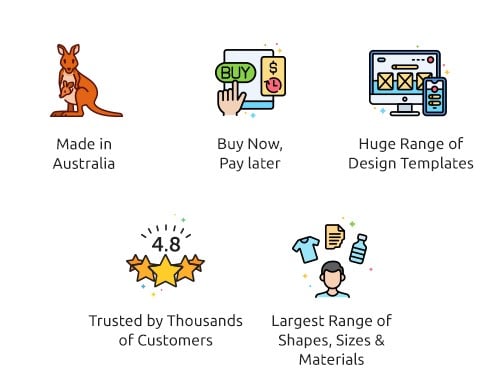
How it works
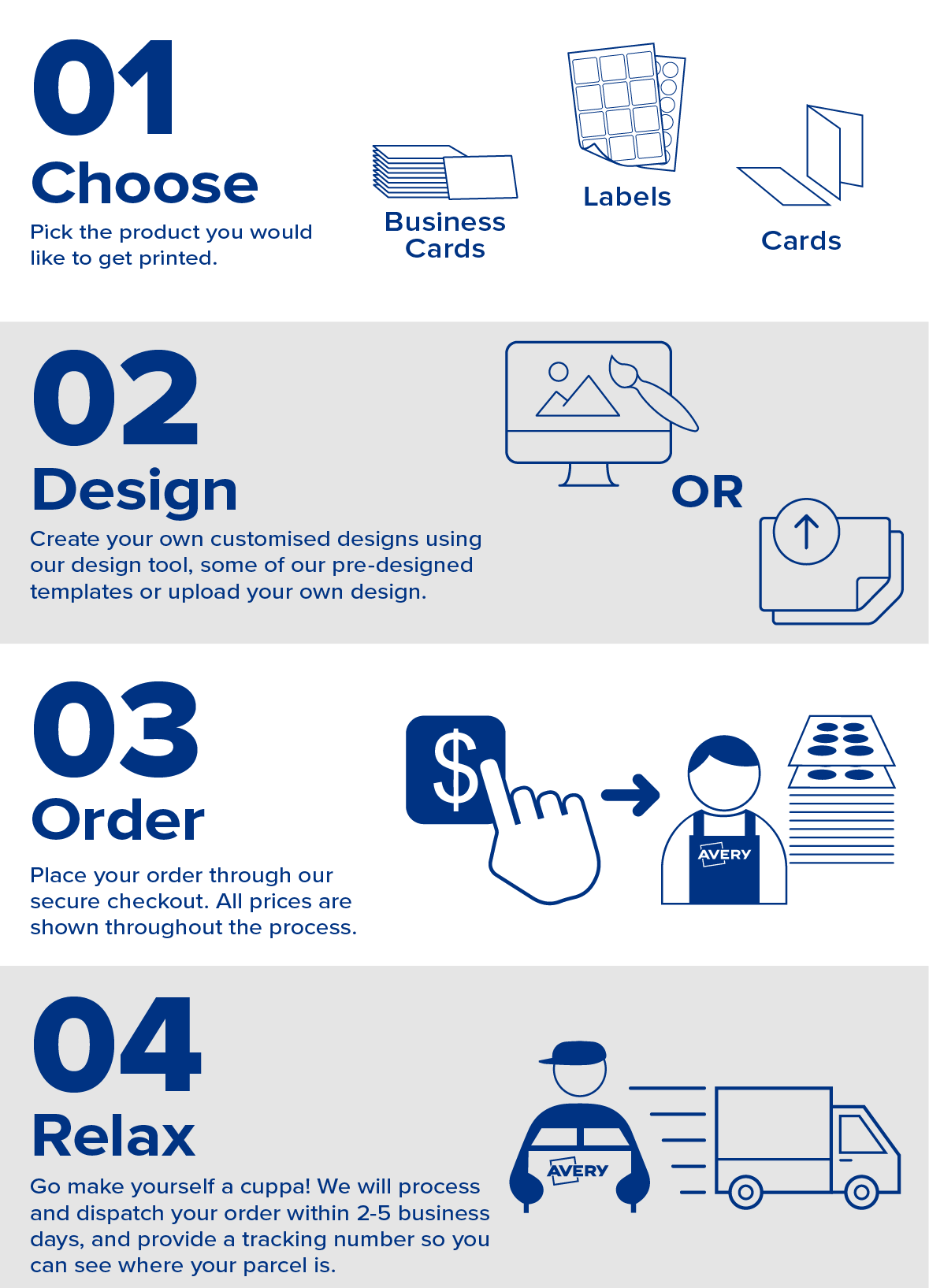
CD and DVD labels - for your personalised memories

These matt DVD/CD labels are simply the best way to organise your CDs, DVDs and Blu-Rays. You’ll simply never have a problem finding the right disc again.

We print all our labels and stickers using the latest digital printing technology on tested Avery materials.

Customise your label's design by selecting of the Avery templates, create your own label from scratch online, or upload a pre-existing design.
You create, we print & deliver!
We help thousands of businesses and individuals around Australia and New Zealand by printing beautiful custom labels and stickers. We offer a wide (and growing) variety of shapes, sizes, and materials to choose from, and we have 80+ years of experience in the label business – so you can be sure we know a thing or two about labels and stickers.
Have any questions?
Our FAQs section contains answers to all your Avery WePrint questions including selecting the right material, using our online design tool, artwork specifications, and the ordering / shipping process. You can also contact our friendly customer service team who will be happy to help.
Here's what our customers think of us!
You may also be interested in...

Provides a beautiful photo quality, high gloss finish that is particularly suitable for indoor applications.

Perfect for product labels, packaging, branding, gifts and more. Available in 7 sizes and 9 materials.

Kraft Brown labels have a timeless quality and ooze that down to earth home grown appeal. If that is the vibe you are going for then these are the labels for you.

Build your brand and get more sales with eye-catching labels and stickers. Make custom labels for jam jars, spice jars or bottles of wine, beer and soft drinks.

A winner every month!
Share an Instagram photo showcasing your Avery WePrint labels, and you could win a $100 voucher for your next WePrint purchase! Use the hashtags #AveryWePrintAU and #Creations (you're welcome to add other hashtags too). Each month we select one lucky winner! For complete T&C's click here.
Shop All CD & DVD Labels and Stickers
Ready to jazz up your CDs, DVDs, and Blu-Rays? Our CD and DVD labels and stickers are here to do just that. They're perfect for giving your collection a personal touch or making your professional projects pop.
Quick delivery and quality? That's our promise with every WePrint order, all made and printed right here in Australia. So for those custom touches that make all the difference, you're in the right place with our labels and stickers.
CD and DVD Labels- Your Personalised Memories
Keep your CDs, DVDs, and Blu-rays in perfect order with our matt DVD/CD labels and stickers. These custom DVD labels and stickers add a touch of personal flair to your collection. Organise and find your discs with ease- it's the ideal solution for never losing track of your favourite titles again.
Print Quality Guaranteed
You can rest easy knowing the quality of your CD and DVD labels and stickers is in good hands. We use the latest digital printing technology on Avery-tested materials. Each label is not just printed but painstakingly crafted for clarity and longevity.
Design Your CD and DVD Stickers
Designing your own CD and DVD labels and stickers is easy and fun with us. Whether you're picking from Avery's ready-to-go templates, creating something from the ground up online, or uploading a design you already love, we make sure your discs reflect your personal touch.
Questions About CD & DVD Labels and Stickers
Yes, you can stick a custom paper label on a CD, but be careful. The label needs to be designed specifically for CDs to avoid imbalance, which can cause the disc to spin incorrectly. Use a label applicator for a smooth, centred application to prevent any issues with your CD player.
Microsoft Word has templates for CD labels. You can find these by searching the templates section in Word for 'CD labels.' These templates are designed to help you align your text and graphics correctly for standard CD label sizes.
The best DIY method is to use Avery's online design and print software. Avery offers a range of DVD label templates that you can customise to your liking.
For personalised DVD labels, you can use label-making software or a template from a label brand like Avery. Design your label, print it on the correct label paper, and carefully apply it to your DVD using an applicator for a smooth finish.

